Where travel agents earn, learn and save!
News / United's new app feature helps customers re-book and receive meal and hotel vouchers automatically
Mobile app tool saves time and reduces stress if a flight is delayed or canceled – first-of-its-kind feature reflects airline's continued investments in digital technology
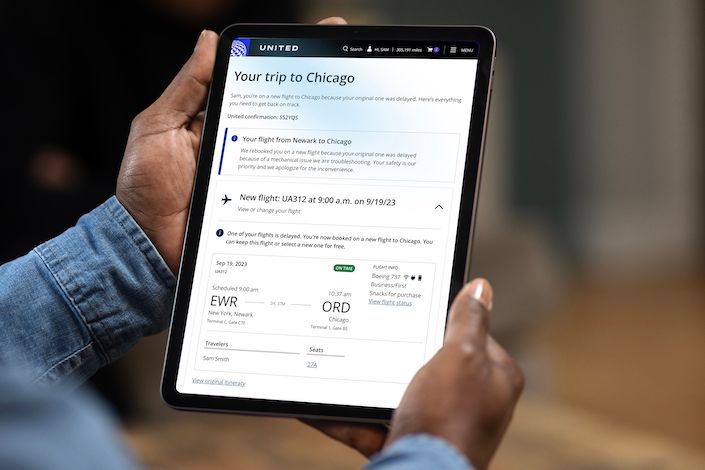
United announced a new mobile app feature that aims to save customers time and reduce stress if their travel plans get disrupted. Now, instead of waiting in line to talk to an agent or search for new options, the airline's new self-service tool automatically presents travelers personalized re-booking options, bag tracking information and meal and hotel vouchers when eligible if their flight is delayed or canceled.
While United had the lowest mainline flight and seat cancellation rates of any airline in the country during the first three months of the year, the carrier still has the most flights impacted by weather given the location of its major domestic hubs.
According to the airline, nearly 50% of its customers already turn to the app or united.com to self-serve during disruptions, so United began beta testing the new feature at the end of last year. United found that customers responded well to having alternate travel options automatically served to them in the app and that airport employees appreciated reducing the number of people physically waiting in line.
When a flight is delayed by more than 60 minutes or canceled, customers will automatically see options for delays and cancellations on the home screen of the United mobile app. Here's how it works:
- Get notified: Click the link in the automatic text notification or enter flight details in the mobile app or united.com to open the tool. For customers who have their reservation already loaded in the app, they'll see a prompt right on the home screen.
- Check flight and re-booking status: Confirm the status of your flight and see if you've been re-booked. Customers also have the option to look at other flight options and book based on their preference.
- Track your bags: Follow the status of your checked luggage to see when it is checked-in, loaded on your flight and received at your final destination.
- View eligible vouchers: Receive hotel, meal and/or rideshare vouchers if eligible.
- Connect to a United customer service agent virtually: Call, text or video chat with one of hundreds of United agents who can offer the same assistance as the agents at the airport.
For those without the United mobile app, the self-service tool is accessible on a mobile device or computer at united.com, and customers still have the option to connect in-person with a customer service agent.
This new feature is the latest way United uses technology to give travelers more transparency and improve the customer experience. For years, the airline has led the industry on implementing new technologies and policies across its operation to increase customer transparency, including:
- Free family seating: United is the first and only airline to offer a dynamic seat map feature that makes it easier to seat children under 12-years-old next to an adult in their party for free – even travelers in Basic Economy.
- Automatic customer communications: United sends personalized, real-time updates via text notifications with timely information about boarding, gate location, travel disruptions, bag tracking and more, providing awareness into flight plans or status.
- Flexible refunds and travel credits: United offers a 24-hour flexible booking policy, and in September 2021, United launched more self-service options to easily find, apply and combine credits at check-out.
- No change fees: In August 2020, United got rid of change fees, offering more flexibility for travel plans, and started complimentary standby travel, becoming the only U.S. airline that lets all customers in all classes of service fly same-day standby for free.
For more information, download the United mobile app here.











